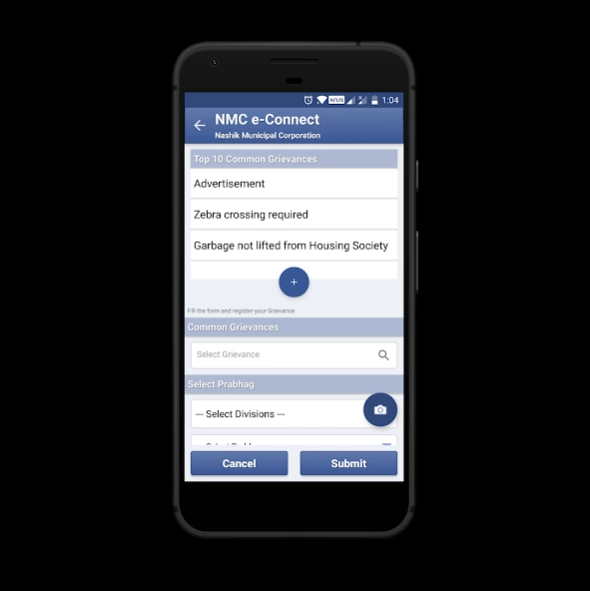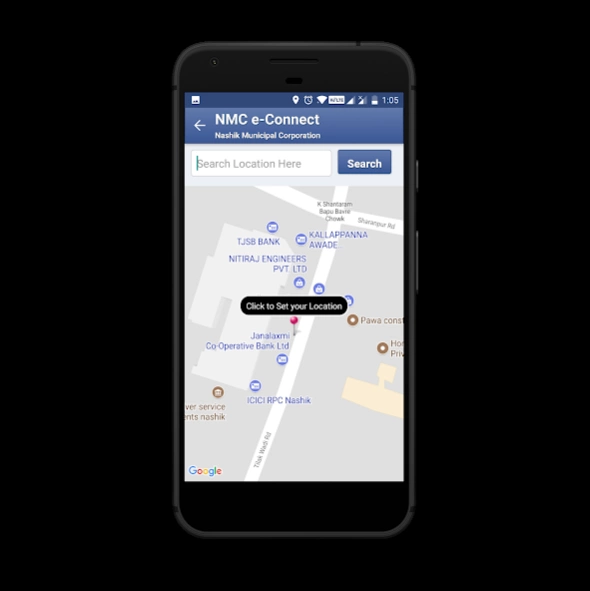NMC e-Connect 5.1.0
Free Version
Publisher Description
NMC e-Connect - Nashik Municipal Corporation (NMC)
NMC e-Connect is your one-touch window to all the information about Nashik Municipal Corporation. This app will help you to become a smart citizen of the city. It includes an Administration and Emergency telephone directory, Information about Hon. Corporators , Payment of NMC Taxes, Complaints, Frequently Asked Questions and a whole lot of more information about Nashik Municipal Corporation. You'll never feel lost once you have this app installed on your devices.
This app helps you instantly know the functioning of numerous NMC departments in a smart way as well as it is helpful in apprising the Senior Officials about the working of these departments through the complaints section.
Key Features
1: Filing Grievances
2: Information and contact number of NMC Administration and Public Body
3: Frequently Asked Questions
4: One-touch emergency numbers like police, hospital, ambulance, blood bank, and many more
5. Payment of Property Tax, Water Tax
6. Birth Details and Death Details
7. Ghanta Gadi Tracking and Alerts
Icons referred from - https://icons8.com/
About NMC e-Connect
NMC e-Connect is a free app for Android published in the Chat & Instant Messaging list of apps, part of Communications.
The company that develops NMC e-Connect is Nashik Municipal Corporation. The latest version released by its developer is 5.1.0.
To install NMC e-Connect on your Android device, just click the green Continue To App button above to start the installation process. The app is listed on our website since 2022-10-20 and was downloaded 10 times. We have already checked if the download link is safe, however for your own protection we recommend that you scan the downloaded app with your antivirus. Your antivirus may detect the NMC e-Connect as malware as malware if the download link to com.swt.nmc.smartnashik is broken.
How to install NMC e-Connect on your Android device:
- Click on the Continue To App button on our website. This will redirect you to Google Play.
- Once the NMC e-Connect is shown in the Google Play listing of your Android device, you can start its download and installation. Tap on the Install button located below the search bar and to the right of the app icon.
- A pop-up window with the permissions required by NMC e-Connect will be shown. Click on Accept to continue the process.
- NMC e-Connect will be downloaded onto your device, displaying a progress. Once the download completes, the installation will start and you'll get a notification after the installation is finished.